Demo Content Installation
Demo Content Installation
We set easy one-click process for full demo content setup. This demo content setup will also import slider in "Revolution Slider" plugin and also do some extra settings. Please follow steps given below.
One-Click Demo Content Installation
- Before start demo data installation in your site just go to Admin > Plugins page and check WordPress Importer name plugin. If this plugin already installed and active in your site than De-active and delete WordPress Importer plugin in your site.
- After De-active this plugin you get recommanded message for install WordPress Importer plugin at top. So install and active this plugin. Also do not update this plugin before demo data install.

And than follow te steps below.
First go to Admin > Fabiflex Options > Layout Settings. Now click on the Demo Content Setup button and read the instructions:
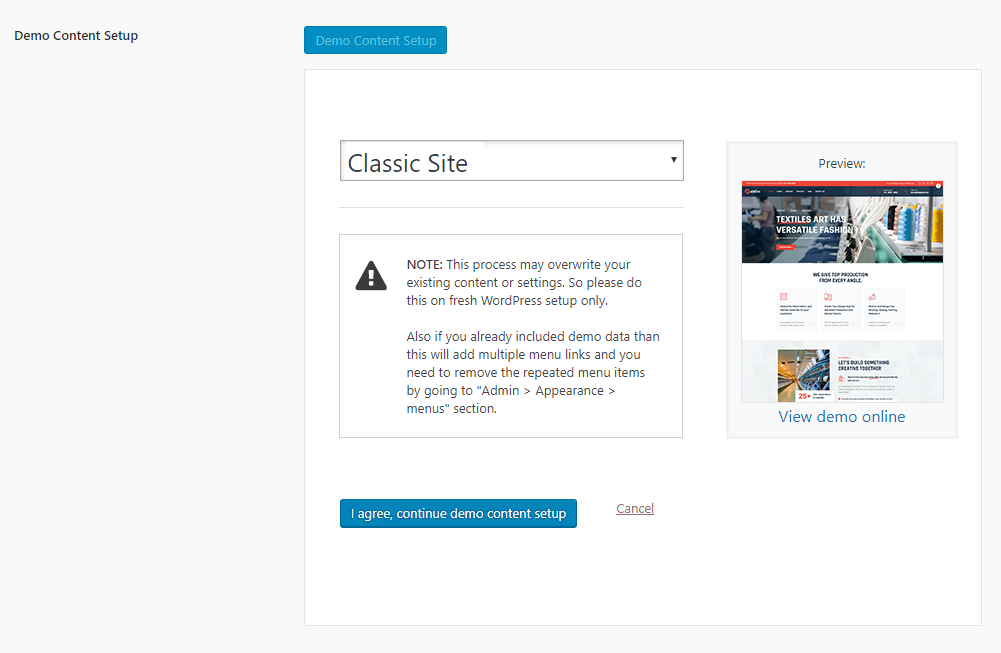
You can select which demo you like to setup. Like Default, Classic, Elegant etc. Just select it from dropdown as described below:
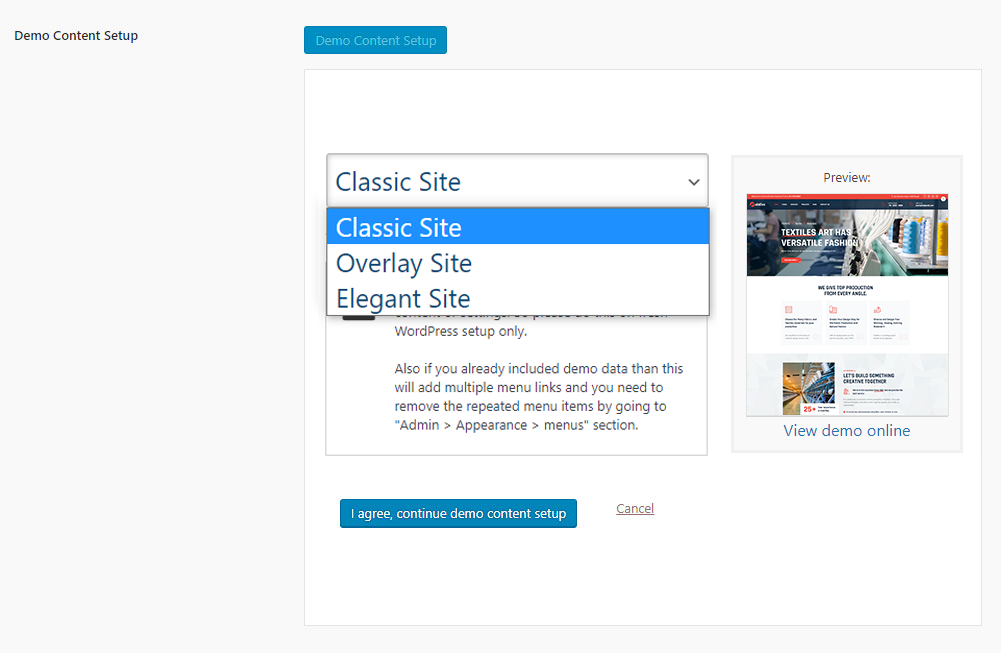
Now click on the I agree, continue demo content setup button and the installation process will start (this process may take 5 or 10 minutes depends on your server performance):
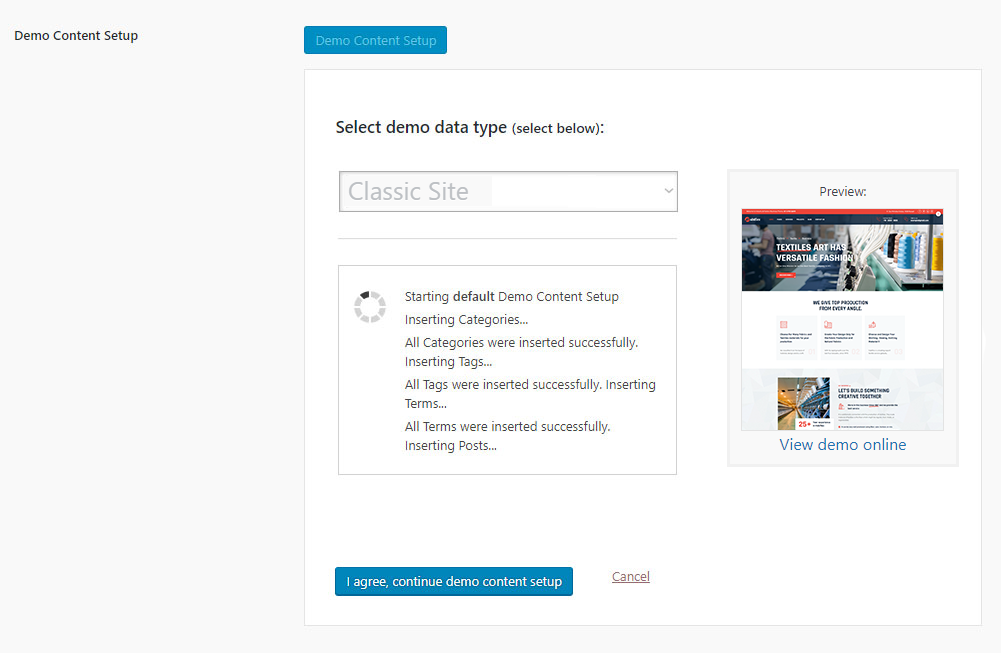
When finished, you will see message as given below. Also this will refresh the page to apply the new changes so the below message will be seen for some seconds only.

All done. Now your site will be same as our demo site.